Bloggerでは「レイアウト」メニューからガジェットを追加できます。
追加されたガジェットがどのような構造を持っているかは「テーマ」の「HTML編集」から確認できます。
「Attribution」ガジェットの構造について確認してみましょう。
「Powered by Blogger」という文字や著作権表記を表示させる事ができます。
テーマのカスタマイズから背景画像を設定した場合、"image-attribution"というクラス名が付けられたDIVの中にその画像に対する帰属が表示されます。
"copyright"というクラス名が付けられたDIVの中に著作権が表示されます。
著作権表記はレイアウト画面のAttributionガジェットの設定から変更が可能です。
取り合ずこの辺↓を設定すれば良さそうですね。
追加されたガジェットがどのような構造を持っているかは「テーマ」の「HTML編集」から確認できます。
「Attribution」ガジェットの構造について確認してみましょう。
「Attribution」ガジェットとは
「Attribution」ガジェットはブログの帰属データを表示するガジェットです。「Powered by Blogger」という文字や著作権表記を表示させる事ができます。
「Attribution」が出力する構造
"blogger"というクラス名が付けられたDIVの中に「Powered by Blogger」という文字がアイコンと共に表示されます。テーマのカスタマイズから背景画像を設定した場合、"image-attribution"というクラス名が付けられたDIVの中にその画像に対する帰属が表示されます。
"copyright"というクラス名が付けられたDIVの中に著作権が表示されます。
著作権表記はレイアウト画面のAttributionガジェットの設定から変更が可能です。
スタイルシートの設定
上記の構造を見ると指定すべきスタイルシートの項目が見えてきます。取り合ずこの辺↓を設定すれば良さそうですね。
.Attribution{
}
.Attribution .blogger{
}
.Attribution .svg-icon-24{
}
.Attribution .image-attribution{
}
.Attribution .copyright{
}
「Attribution」ガジェットのソース
<b:widget id='Attribution1' locked='false' title='' type='Attribution' visible='true'>
<b:widget-settings>
<b:widget-setting name='copyright'></b:widget-setting>
</b:widget-settings>
<b:includable id='main' var='this'>
<div class='widget-content'>
<div class='blogger'>
<a expr:href='data:bloggerUrl' rel='nofollow'>
<b:include name='flatBloggerIcon'/>
<b:message name='messages.poweredByBlogger'/>
</a>
</div>
<b:if cond='data:imageAuthor'>
<div class='image-attribution'>
<b:if cond='data:imageAuthor.url'>
<b:message name='messages.templateImagesByLink'>
<b:param expr:value='data:imageAuthor.url'/>
<b:param expr:value='data:imageAuthor.name'/>
</b:message>
<b:else/>
<b:message name='messages.templateImagesBy'>
<b:param expr:value='data:imageAuthor.name'/>
</b:message>
</b:if>
</div>
</b:if>
<b:if cond='data:copyright != ""'>
<div class='copyright'><data:copyright/></div>
</b:if>
</div>
</b:includable>
</b:widget>
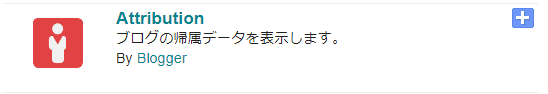

コメント
コメントを投稿